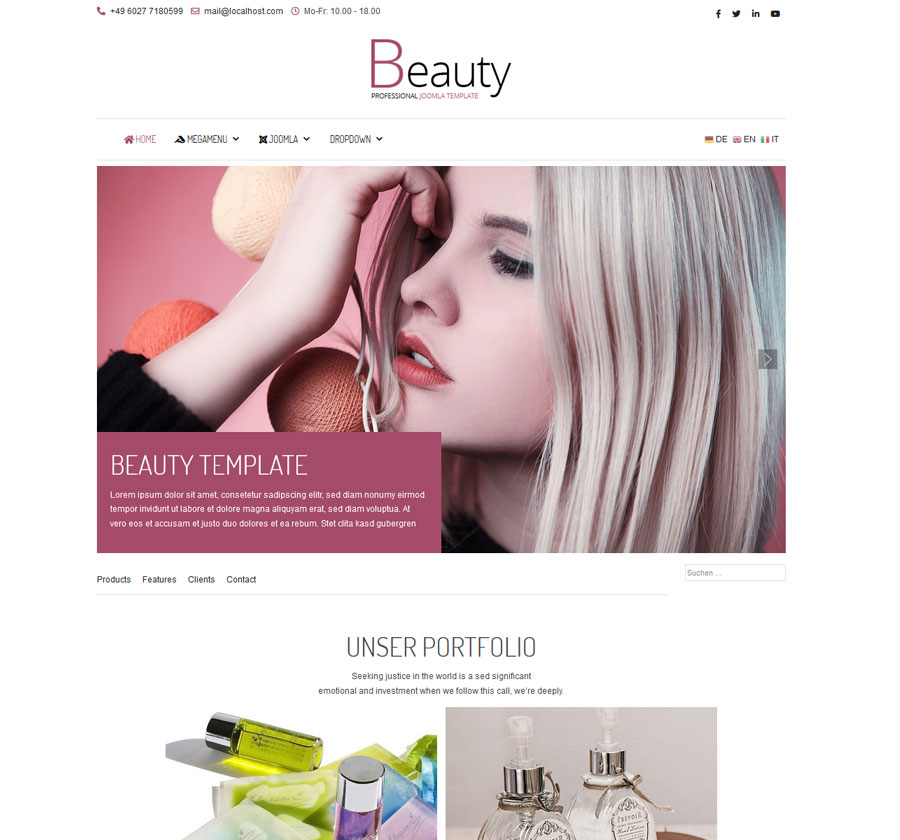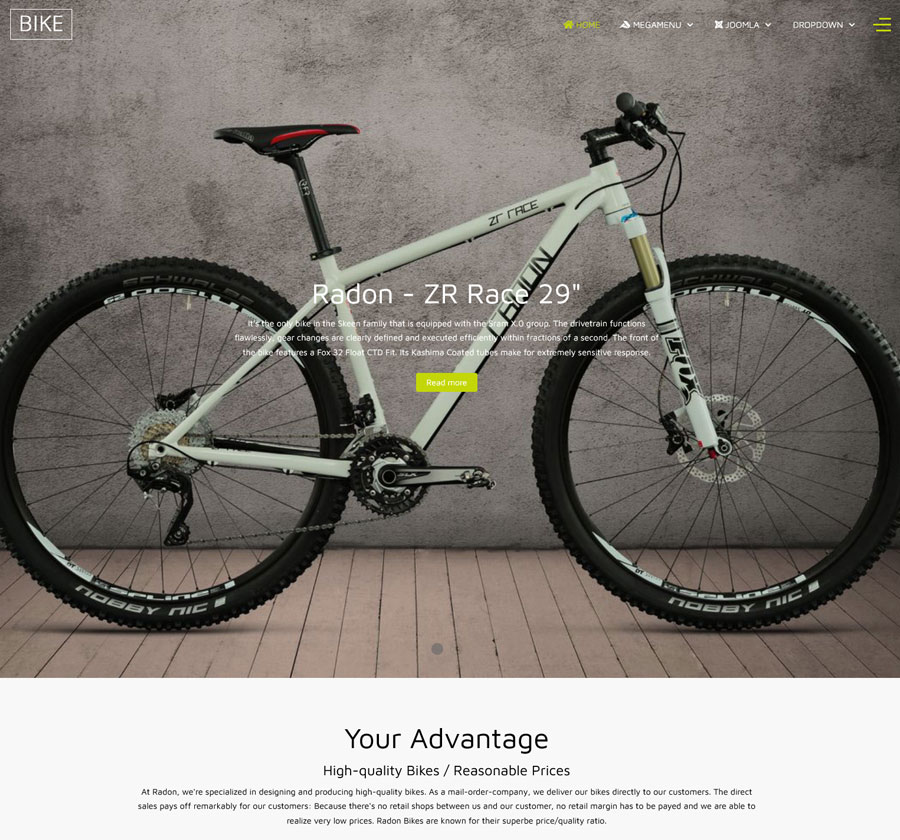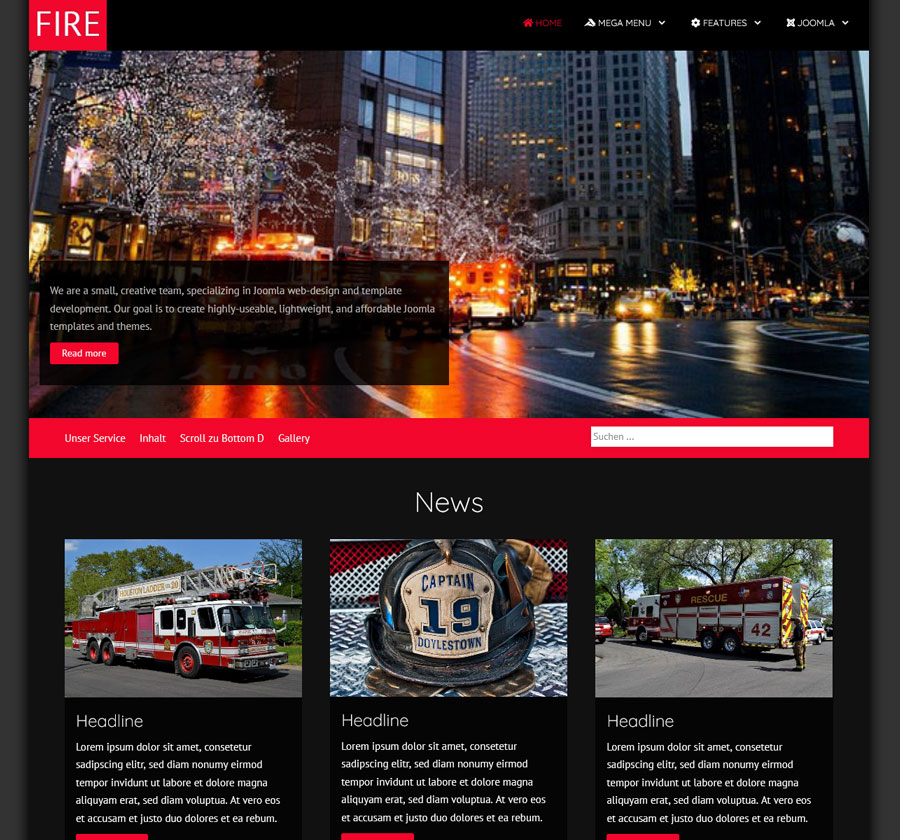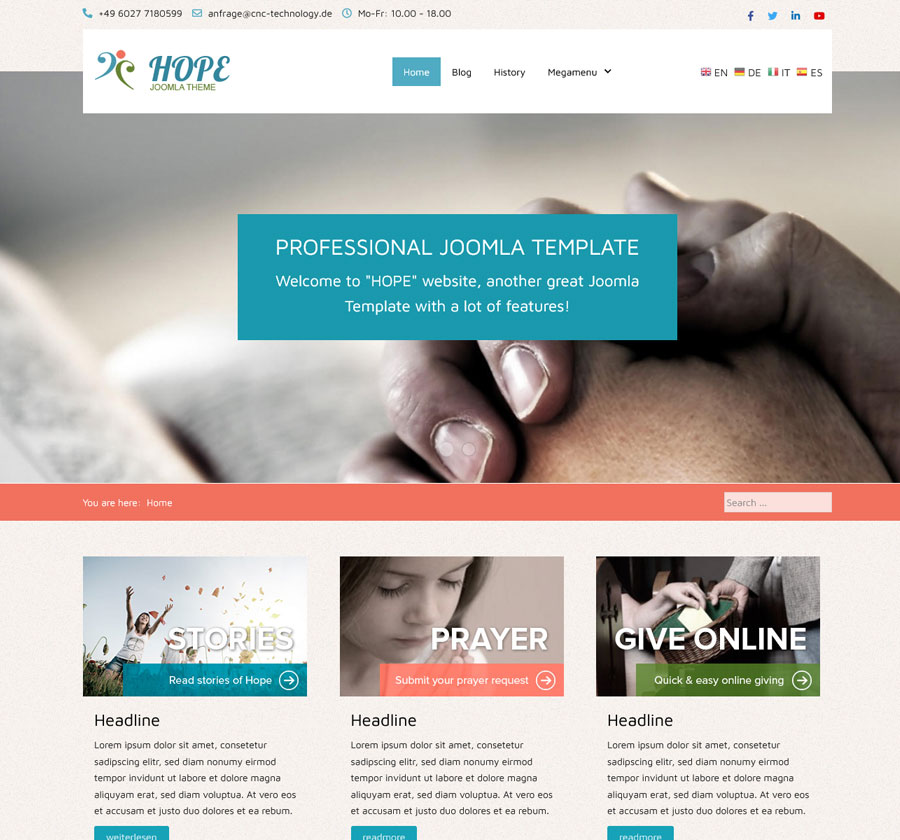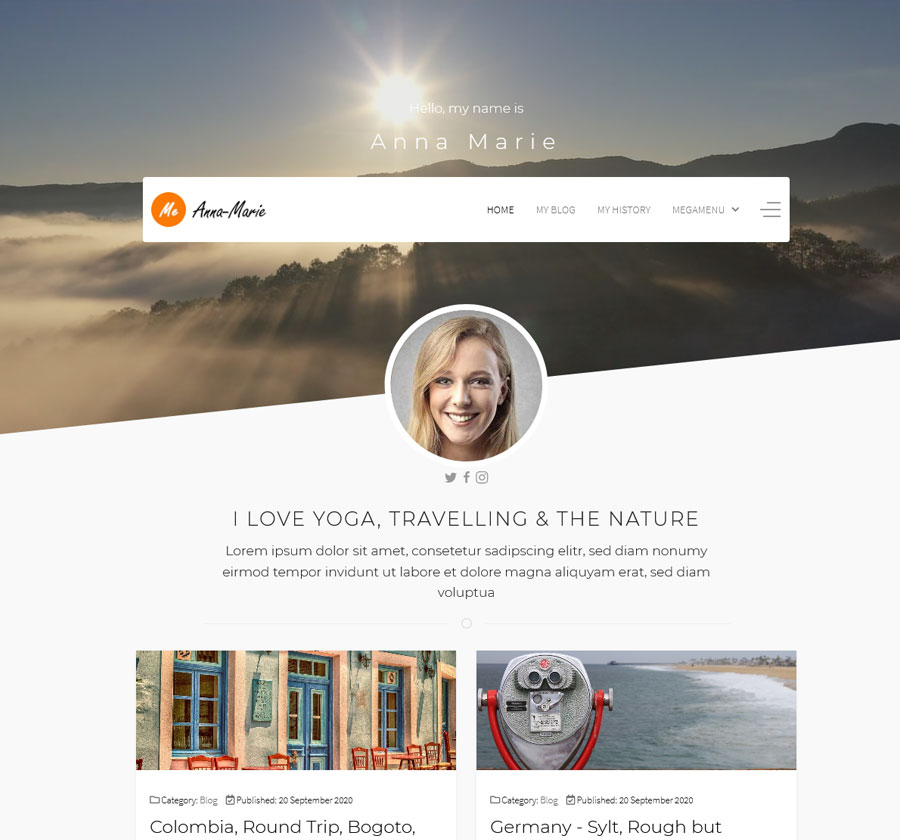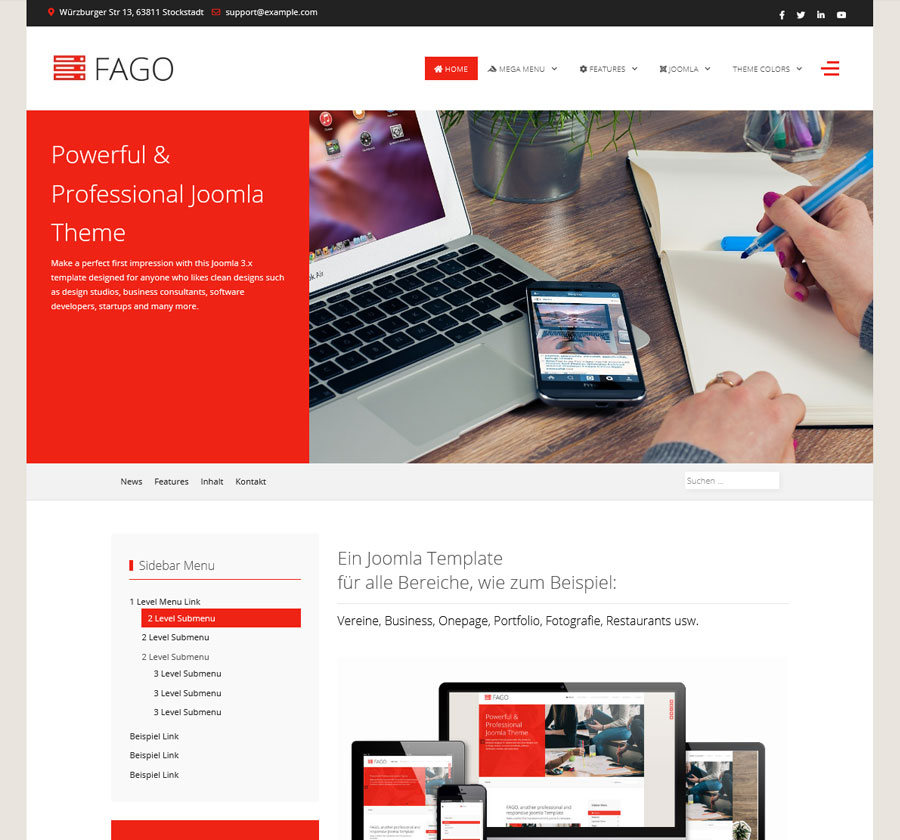Page 5 of 8
Our Best-Selling Templates
Professional designs with German backend and numerous features

Perfect Template
The versatile all-round template for every website. Similar to the Power Theme with unlimited customization possibilities.

Fire Department Template
Special design for fire departments with dark design, hamburger menu and UIkit 3 modules for news and galleries.

Ultimate Template
The perfect template with unlimited possibilities in the header/logo area and flexible layout options.
Template Features in Detail
All features for a professional Joomla website
Multi Language Templates
Template backend configuration is available in almost all languages
Joomla 4/5/6 compatible
All templates future-proof for current and future Joomla versions
Experience since 2008
Over 15 years of expertise in Joomla Template development
Drag & Drop Layout Manager
Create flexible layouts without code in the German-language backend. Modules, sections and columns via drag & drop.
- 10 different headers
- SubLayouts & Presets
- Child Template Support
- Responsive typography
- Customize Breakpoint
- Parallax effects
- Article Layout Builder
Performance Optimized
Maximum speed with integrated optimizations for best Google PageSpeed results.
- Lazy Load images
- CSS/JS compression
- Bootstrap 5 optimized
- Retina Logos
- RTL Support
- Refactored Codebase/JSON
- SaaS ready/Ajax Admin
Mega Menu Builder
Professional navigation with drag & drop mega menu builder. Including mobile and off-canvas menus.
- Drag & Drop Menu Builder
- Offcanvas Mega Menu
- Mobile Mega Menu
- Extended Mega Menu
- Dropdown & Icon menus
- Menu subtitles, unlimited columns
- Font Awesome 6 from Joomla
27 helpful modules included
Bring your website to life with modern, interactive components.
All modules are included in the templates.
UIkit 3 Slideshow
Create appealing slideshows with images, videos, texts and links. Simple configuration, no unnecessary effects.
DemoUIkit 3 Slider
Touch- and swipe-enabled. Hardware-accelerated for smooth animations, adapts to interaction speed.
DemoUIkit 3 Grid & Mosaic
Arrange blocks in responsive columns. Perfect for images, text or mixed content.
DemoUIkit 3 Accordion
Collapsible lists with optional images and lightbox function. Ideal for FAQs or compact content presentation.
DemoUIkit 3 Portfolio
Combination of grid and slider. Show projects in an elegant modal box with details and additional images.
DemoUIkit 3 Gallery
Create galleries with UIkit Grid and Lightbox. Beautiful animations when browsing through images.
DemoNot enough yet?
Discover many more modules like VideoSlideshow, Stripes, Switcher and more in the live demo.
Explore all 27 modules nowWhat our customers say
Real reviews from satisfied JoomlaPlates users
"The 24h installation service is phenomenal! I bought the template in the afternoon and the next morning my website was completely set up. The German backend makes everything easy."
Thomas Weber
Fire Department Association, Hamburg"As a web agency, we regularly use JoomlaPlates templates. The quality is consistently high and the German support always responds within a few hours. Absolute recommendation!"
Markus Schmidt
Web Agency Schmidt, Berlin"The migration from Joomla 3 to 4 was seamless with the template. The German documentation explained every step. Especially the UIkit modules are very powerful and flexible."
Sarah Müller
School by the Lake, Munich70+
Joomla Templates
15+
Years of Experience
24h
Installation Service
24-Hour Installation Service
Your website online quickly and professionally
Professional Installation on Your Server
Save time and effort. We install your purchased Joomla template with all extensions and demo content within 24 hours on your server.
What is included?
- Complete template installation
- All required extensions
- Demo content import
- Basic setup
- Function test
Service Process
- Buy template and book service
- Securely transmit server access data
- We install within 24 hours
- You receive your finished website for review
Important Note
The service applies to all templates and can also be booked subsequently. We only need FTP and database access to your web hosting.
Start now with your professional Joomla Template
Choose from over 60 templates with German documentation, premium support and optional 24h installation service.
30-day money-back guarantee | German Support | Free updates (1 year)
JoomlaPlates
Professional Joomla Templates with rich documentation and support since 2008. 60+ templates for Joomla 5 & 6.
Templates
Service
Contact & Legal
- support@joomlaplates.com
- Support Team
- Mon-Fri: 9:00-18:00 CET
© JoomlaPlates. All rights reserved. 2008 - 2026