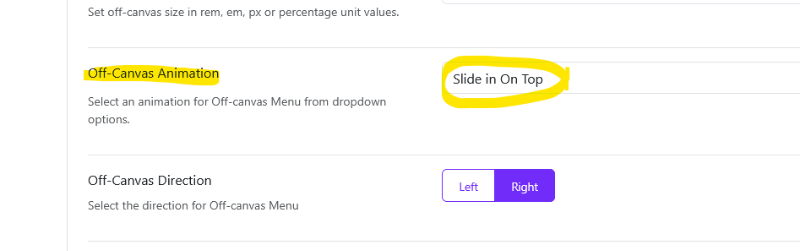[SOLVED] Off-Canvas menu and mobile menu not displaying B2B
Off-Canvas menu and mobile menu not displaying B2B was created by ginageick
Posted 11 months 4 weeks ago #35618
Hi there,
I need help please with www.area84aa.org . B2B Template, everything is up to date, latest Astroid framework..
The off-canvas menu shows no content and the mobile menu only shows dark layover. Adding screenshot of what it looks like on desktop after the off-canvas menu was triggered: It shows content of off-canvas AND mobile menu. I have no idea how long this has been happening, client just advised now. The same client has another site using the same template and everything works as expected www.rainbowroundup.ca
Here's what I've done thus far:
1. Switched default template to unedited version - same result
2. Played with settings in off-canvas per another post, behaviour changed from dark overlay to off-canvas with no content
3. Turned off off-canvas - no change with mobile menu
Help please!
Vielen Dank,
Gina G.
I need help please with www.area84aa.org . B2B Template, everything is up to date, latest Astroid framework..
The off-canvas menu shows no content and the mobile menu only shows dark layover. Adding screenshot of what it looks like on desktop after the off-canvas menu was triggered: It shows content of off-canvas AND mobile menu. I have no idea how long this has been happening, client just advised now. The same client has another site using the same template and everything works as expected www.rainbowroundup.ca
Here's what I've done thus far:
1. Switched default template to unedited version - same result
2. Played with settings in off-canvas per another post, behaviour changed from dark overlay to off-canvas with no content
3. Turned off off-canvas - no change with mobile menu
Help please!
Vielen Dank,
Gina G.
by ginageick
The topic has been locked.
Replied by WM-Loose on topic Off-Canvas menu and mobile menu not displaying B2B
Posted 11 months 4 weeks ago #35619
by WM-Loose
The topic has been locked.
Replied by ginageick on topic Off-Canvas menu and mobile menu not displaying B2B
Posted 11 months 4 weeks ago #35620
That's what it was originally. Alright... this is browser specific. Sorry, I didn't realize this before.
Off-canvas works on Chrome, Firefox, Edge, Safari | Does not work on DuckDuckGo (dark overlay)
Mobile menu works on Chrome | Does not work on Samsung Browser (dark overlay) or Silk browser (Amazon tablet)
However, the other site using the same template has everything working across the board. The only difference is, that site is still running Joomla 5.2.3.
Off-canvas works on Chrome, Firefox, Edge, Safari | Does not work on DuckDuckGo (dark overlay)
Mobile menu works on Chrome | Does not work on Samsung Browser (dark overlay) or Silk browser (Amazon tablet)
However, the other site using the same template has everything working across the board. The only difference is, that site is still running Joomla 5.2.3.
Last Edit:11 months 4 weeks ago
by ginageick
Last edit: 11 months 4 weeks ago by ginageick. Reason: Edit
The topic has been locked.
Replied by WM-Loose on topic Off-Canvas menu and mobile menu not displaying B2B
Posted 11 months 4 weeks ago #35621
Welche Joomla Version funktioniert jetzt?
by WM-Loose
The topic has been locked.
Replied by WM-Loose on topic Off-Canvas menu and mobile menu not displaying B2B
Posted 11 months 4 weeks ago #35622
Deaktivieren Sie nach und nach die einzelnen Module und testen Sie wann die Ansicht wieder funktionirt.
Könnte eines der Module verursachen.
Könnte eines der Module verursachen.
by WM-Loose
The topic has been locked.
Replied by ginageick on topic Off-Canvas menu and mobile menu not displaying B2B
Posted 11 months 4 weeks ago #35623
5.2.3. - slightly outdated but works on
rainbowroundup.ca
by ginageick
The topic has been locked.