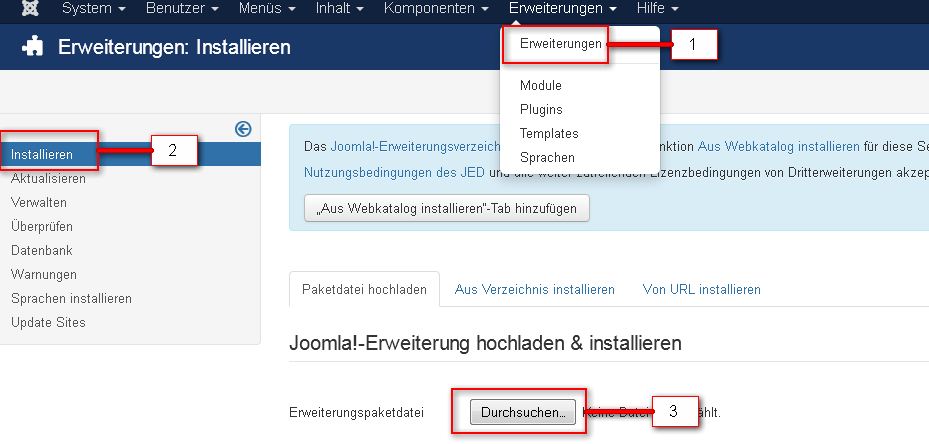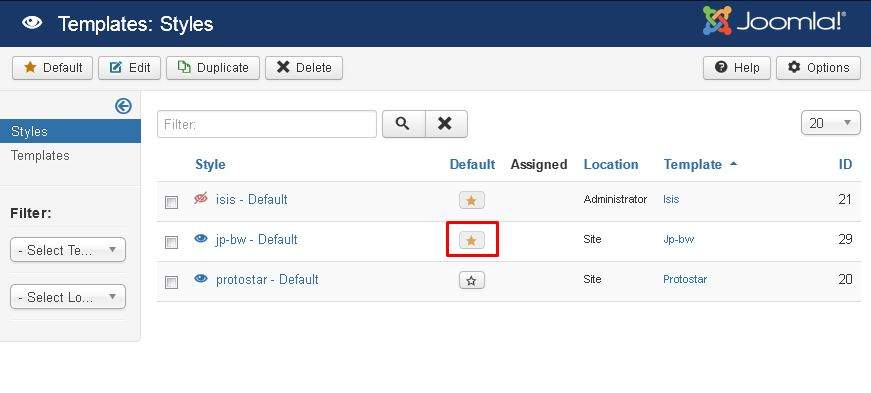Installation Issues
ExpiredThe following PHP parameters and settings are required for the template and the Astroid plugin to work.
Minimum requirement
Joomla System > System Information > PHP Settings
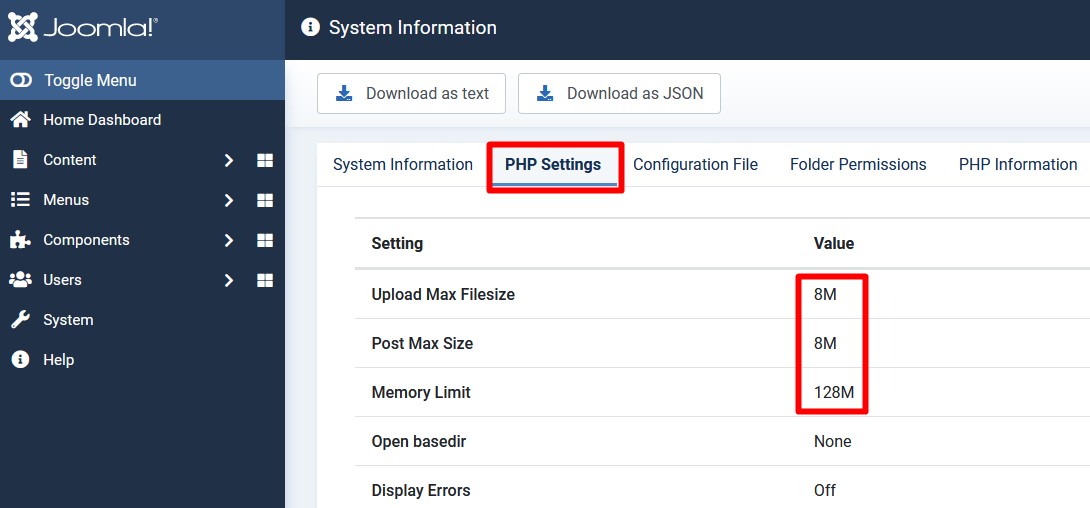
In order to bypass possible restrictions on the part of your provider, you have to change the following PHP parameters:
- post_max_size
- upload_max_filesize
- max_execution_time
- memory_limit
If you have access to your php.ini , change it as follows
# Minimum requirement post_max_size = 8M upload_max_filesize = 8M max_execution_time = 60 memory_limit = 128M
If you do not have the possibility the php.ini your to change , you have to this syntax into on the server .htaccess insert .
# Mindestvorraussetzung php_value post_max_size 8M php_value upload_max_filesize 8M php_value max_execution_time 60 php_value memory_limit 128M