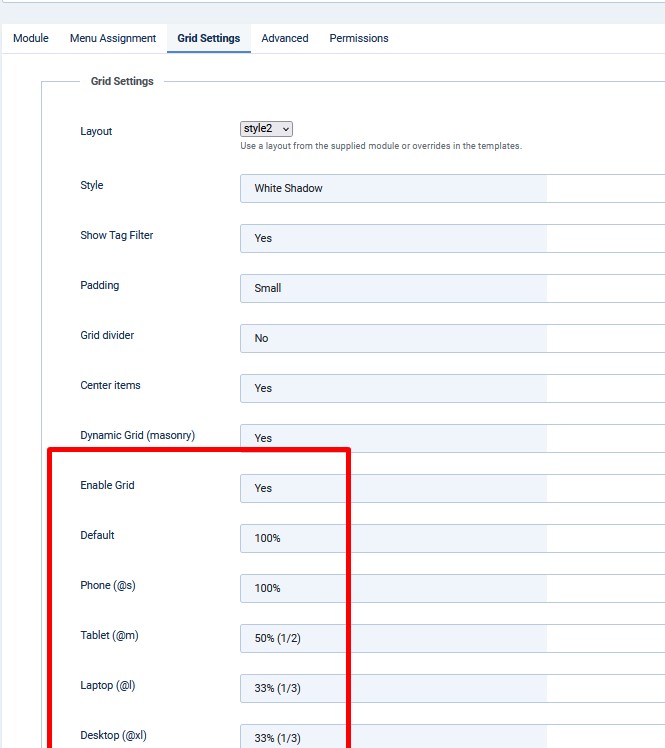End of Support for Joomla 3 - Forum closed
[SOLVED] Template Inspire
- produktion@die3knoepfe.de
- Offline Topic Author
- Fresh Boarder
-

- Posts: 7
- Thank you received: 0
Bitte wo lege ich die Größe und Abstände für das Modul Widgedkit fest?
Diese sind mir zu weit weg vom Text, das möchte ich ändern. Sehr sehr viel der Einstellungen bei "Customize" sind ausgegraut auch wenn ich "more" einstelle.
Der graue Hintergrund ist mir zu hoch.
LinK:
www.heilpraktiker-schiessl.bayern/joomla/index.php
Danke
Diese sind mir zu weit weg vom Text, das möchte ich ändern. Sehr sehr viel der Einstellungen bei "Customize" sind ausgegraut auch wenn ich "more" einstelle.
Der graue Hintergrund ist mir zu hoch.
LinK:
www.heilpraktiker-schiessl.bayern/joomla/index.php
Danke
Please Log in or Create an account to join the conversation.
- joomlaplates
-
 Offline
Offline
- Moderator
-

- Posts: 8866
- Thank you received: 1741
Hallo,
1.) Einige Dinge kann man im Customizer nicht ändern, oder nur generell für alle Module
2.) Wenn ein Feld im Customizer "grau" ist, so können sie dennoch etwas eintragen
3.) In ihrem Fall empfehle ich den grauen Hintegrund manuall für das "top-a" module zu ändern
Fügen sie folgenden Syntax in ihre css/custom.css ein
4.) Sie können jedoch auch alle Abstände im Customizer ändern, siehe Bild
TIPP:
www.joomlaplates.de/template-bearbeiten
1.) Einige Dinge kann man im Customizer nicht ändern, oder nur generell für alle Module
2.) Wenn ein Feld im Customizer "grau" ist, so können sie dennoch etwas eintragen
3.) In ihrem Fall empfehle ich den grauen Hintegrund manuall für das "top-a" module zu ändern
Fügen sie folgenden Syntax in ihre css/custom.css ein
.top-a-outer {
padding: 0;
}
4.) Sie können jedoch auch alle Abstände im Customizer ändern, siehe Bild
TIPP:
www.joomlaplates.de/template-bearbeiten
Dokumentation:
www.joomlaplates.de/dokumentation.html
www.joomlaplates.de/dokumentation.html
by joomlaplates
The following user(s) said Thank You: produktion@die3knoepfe.de
Please Log in or Create an account to join the conversation.
- produktion@die3knoepfe.de
- Offline Topic Author
- Fresh Boarder
-

- Posts: 7
- Thank you received: 0
Replied by produktion@die3knoepfe.de on topic [SOLVED] Template Inspire
Posted 10 years 5 months ago #9404
Problem solved.
Please Log in or Create an account to join the conversation.
Moderators: joomlaplates