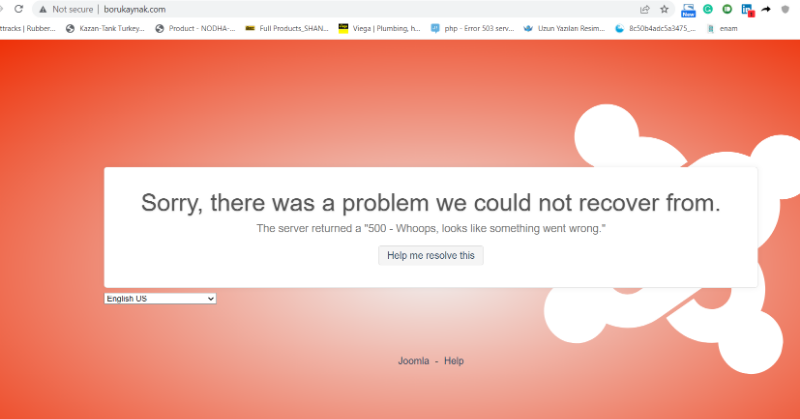Please always enter the name of the template and the Joomla version and the live URL if available
[SOLVED] ERROR - The server returned a "500 - Whoops, looks like something ...
ERROR - The server returned a "500 - Whoops, looks like something went wrong." was created by ssancak
Posted 3 years 1 month ago #31860
Just after setting the template, we are receiving this:
Looking for advice to resolve it?
Template Name:Business
Joomla Version:4.2.5
Looking for advice to resolve it?
Template Name:Business
Joomla Version:4.2.5
Last Edit:3 years 1 month ago
by ssancak
Last edit: 3 years 1 month ago by ssancak.
Please Log in or Create an account to join the conversation.
Replied by WM-Loose on topic ERROR - The server returned a "500 - Whoops, looks like something went wrong."
Posted 3 years 1 month ago #31861
Looks like you upgraded from J3 to j4 and didn't previously deactivate or delete plugins that no longer work on J4 PHP8. Roksprocket must also be completely deactivated or removed.
Take the debug mode and find the plugin, there is the way in german language:
forum.joomla.de/thread/6467-fehler-finde...ug-modus-call-stack/
Take the debug mode and find the plugin, there is the way in german language:
forum.joomla.de/thread/6467-fehler-finde...ug-modus-call-stack/
by WM-Loose
Please Log in or Create an account to join the conversation.
Replied by ssancak on topic ERROR - The server returned a "500 - Whoops, looks like something went wrong."
Posted 3 years 1 month ago #31862
Nope!
This is a fresh start.
I'll check the link anyway.
Thank you.
This is a fresh start.
I'll check the link anyway.
Thank you.
by ssancak
Please Log in or Create an account to join the conversation.
Replied by WM-Loose on topic ERROR - The server returned a "500 - Whoops, looks like something went wrong."
Posted 3 years 1 month ago #31863
Then test the following:
Is the JP template specified as the default in the backend?
Is the Astroid plugin activated?
Did you also assign the template in the menu to your home page?
What happens when you switch to Cassiopeia J4 Standard template?
Did you use quickinstall or just install the template without sample data?
I wish you success!
Is the JP template specified as the default in the backend?
Is the Astroid plugin activated?
Did you also assign the template in the menu to your home page?
What happens when you switch to Cassiopeia J4 Standard template?
Did you use quickinstall or just install the template without sample data?
I wish you success!
by WM-Loose
Please Log in or Create an account to join the conversation.
Replied by ssancak on topic ERROR - The server returned a "500 - Whoops, looks like something went wrong."
Posted 3 years 1 month ago #31866
Is the JP template specified as the default in the backend? YES
Is the Astroid plugin activated? Now, I installed Astroid. And the error is gone. Thank you.
Did you also assign the template in the menu to your home page? YES
What happens when you switch to Cassiopeia J4 Standard template? It works.
Did you use quickinstall or just install the template without sample data? I just installed the template. What are the proper steps?
Thank you.
Is the Astroid plugin activated? Now, I installed Astroid. And the error is gone. Thank you.
Did you also assign the template in the menu to your home page? YES
What happens when you switch to Cassiopeia J4 Standard template? It works.
Did you use quickinstall or just install the template without sample data? I just installed the template. What are the proper steps?
Thank you.
by ssancak
Please Log in or Create an account to join the conversation.
Replied by WM-Loose on topic [SOLVED] ERROR - The server returned a "500 - Whoops, looks like something ...
Posted 3 years 1 month ago #31867
Nice that it works now.
The template will help you if you are still inexperienced. Then you already have example data and can adapt the existing structure according to your wishes. Otherwise there are no technical advantages.
I'll set your topic to solved now.
The template will help you if you are still inexperienced. Then you already have example data and can adapt the existing structure according to your wishes. Otherwise there are no technical advantages.
I'll set your topic to solved now.
Last Edit:3 years 1 month ago
by WM-Loose
Last edit: 3 years 1 month ago by WM-Loose.
Please Log in or Create an account to join the conversation.
Moderators: joomlaplates