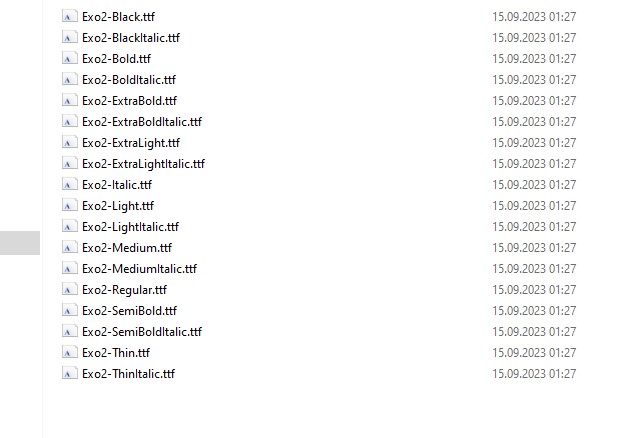Please always enter the name of the template and the Joomla version and the live URL if available
[SOLVED] exo2 font and tp travel template
- blue_peter
- Offline Topic Author
- Junior Boarder
-

- Posts: 24
- Thank you received: 1
[SOLVED] exo2 font and tp travel template was created by blue_peter
Posted 2 years 1 month ago #33979
hi to all.
i've just made an update to JP TRAVEL template, and i've a little problem with fonts.
i use into the all site EXO 2 font.
with my old site (using Joomla 3, Astroid Framework Version: 3.0.2, Template Version: 1.3.11) all works fine.
after and upgrade (to Joomla 4.4, Astroid Framework Version: 3.0.2, Template Version: 1.3.15) i don't have the possibility to use EXO 2 fonts correctly.
only if a put into CUSTOM.CSS some code, i have the correct situation (like fig. 1)
into the administration section, i can configure the template with the right parameter (name and size ect of the font),
but it seem's that when the template cache is compiled, i have the situation like the other 2 image i have posted, with a semicolon character is added to the name of the font...
(img 2 and img 3)
now, with this new version of my site i'm working in local, but if you have any idea to fix this situation it's very appreciated.
thanks in advance,
Gianpietro
i've just made an update to JP TRAVEL template, and i've a little problem with fonts.
i use into the all site EXO 2 font.
with my old site (using Joomla 3, Astroid Framework Version: 3.0.2, Template Version: 1.3.11) all works fine.
after and upgrade (to Joomla 4.4, Astroid Framework Version: 3.0.2, Template Version: 1.3.15) i don't have the possibility to use EXO 2 fonts correctly.
only if a put into CUSTOM.CSS some code, i have the correct situation (like fig. 1)
into the administration section, i can configure the template with the right parameter (name and size ect of the font),
but it seem's that when the template cache is compiled, i have the situation like the other 2 image i have posted, with a semicolon character is added to the name of the font...
(img 2 and img 3)
now, with this new version of my site i'm working in local, but if you have any idea to fix this situation it's very appreciated.
thanks in advance,
Gianpietro
Last Edit:2 years 1 month ago
by blue_peter
Last edit: 2 years 1 month ago by blue_peter.
The topic has been locked.
First update to the current astroid plugin 3.0.4. Then the fonts folder should also be here with the local fonts:
media/templates/site/template_name/fonts
media/templates/site/template_name/fonts
by WM-Loose
The topic has been locked.
- blue_peter
- Offline Topic Author
- Junior Boarder
-

- Posts: 24
- Thank you received: 1
first of all, thanks for your reply
about your suggestion: i've done the update, but the problem is still here.
i don't understand why if i change the font to anoter google font all works fine, but if i select the EXO 2 font, the name of the font is with the semicolon (and obiusly don't work).
abut the font folder into the folder: why? i prefer the load from google's site... it's wrong?
Gianpetro
about your suggestion: i've done the update, but the problem is still here.
i don't understand why if i change the font to anoter google font all works fine, but if i select the EXO 2 font, the name of the font is with the semicolon (and obiusly don't work).
abut the font folder into the folder: why? i prefer the load from google's site... it's wrong?
Gianpetro
First update to the current astroid plugin 3.0.4. Then the fonts folder should also be here with the local fonts:
media/templates/site/template_name/fonts
by blue_peter
The topic has been locked.
- joomlaplates
-
 Offline
Offline
- Moderator
-

- Posts: 8860
- Thank you received: 1740
I dont know what you did! There is no `` in the file and ofc its not supported from file system
The EXO font must look like this, shown in pic below.
Just copy the ttf files to the font folder and use it, like described.
The EXO font must look like this, shown in pic below.
Just copy the ttf files to the font folder and use it, like described.
Dokumentation:
www.joomlaplates.de/dokumentation.html
www.joomlaplates.de/dokumentation.html
by joomlaplates
The topic has been locked.
- blue_peter
- Offline Topic Author
- Junior Boarder
-

- Posts: 24
- Thank you received: 1
thanks for your reply, but...
if i see into the folder MEDIA/TEMPLATES/SITE/TP_TRAVEL/PARAMS into the json file for the configuration i have this name for the font...
and this is created directly from the template's configuration page.
if i see into the cache file i have (for example):
if i edit this file, leaving the semicolon, the result is:
.
and all works fine..
but this is only a workaround, and i don't wnat edit every time the cache file...
may be there's something strange when cache is created?
for me is not the right solution install all the font into a folder on the server... i prefer it's come directly from google fort server...
thanks.
if i see into the folder MEDIA/TEMPLATES/SITE/TP_TRAVEL/PARAMS into the json file for the configuration i have this name for the font...
Code:
{"desktop":"em","tablet":"em","mobile":"em"},"text_transform":"none"},"h1_typography":"custom","h1_typography_options":{"font_face":"Exo+2:100,200,300,400,500,600,700,800,900,100i,200i,300i,400i,500i,600i,700i,800i,900i","alt_font_face":"Arial, Helvetica, sans-serif","font_weight":"300","font_size":
and this is created directly from the template's configuration page.
if i see into the cache file i have (for example):
Code:
.body{font-weight:400;text-transform:none;font-size:16px;letter-spacing:0em;line-height:1.7em;font-family:"'Exo 2'", Arial, Helvetica, sans-serif;}
if i edit this file, leaving the semicolon, the result is:
.
Code:
body{font-weight:400;text-transform:none;font-size:16px;letter-spacing:0em;line-height:1.7em;font-family:"Exo 2", Arial, Helvetica, sans-serif;}
and all works fine..
but this is only a workaround, and i don't wnat edit every time the cache file...
may be there's something strange when cache is created?
for me is not the right solution install all the font into a folder on the server... i prefer it's come directly from google fort server...
thanks.
Last Edit:2 years 1 month ago
by blue_peter
Last edit: 2 years 1 month ago by blue_peter.
The topic has been locked.
- Administrator
- Offline
- Moderator
-

- Posts: 740
- Thank you received: 119
Replied by Administrator on topic exo2 font and tp travel template
Posted 2 years 1 month ago #33984i prefer it's come directly from google fort server...
Where do you come from?
Maybe this will cause you problems with the GDPR.
That's why you should integrate Google Fonts locally.
Look here:
www.joomlaplates.de/joomla-tips-und-tric...ft-deaktivieren.html
And it works fine!
Supporter bei forum.joomla.de
Last Edit:2 years 1 month ago
by Administrator
Last edit: 2 years 1 month ago by Administrator.
The topic has been locked.
Moderators: joomlaplates